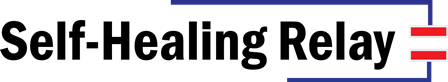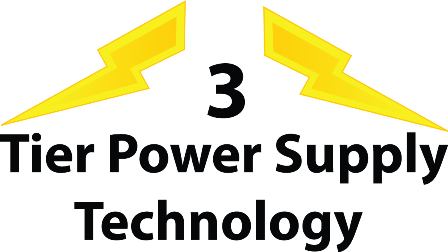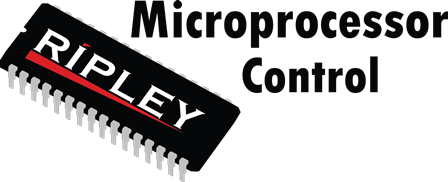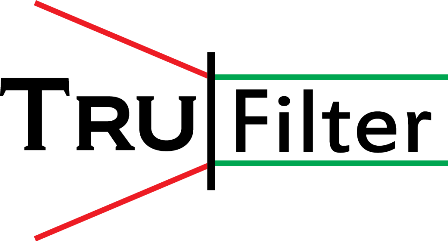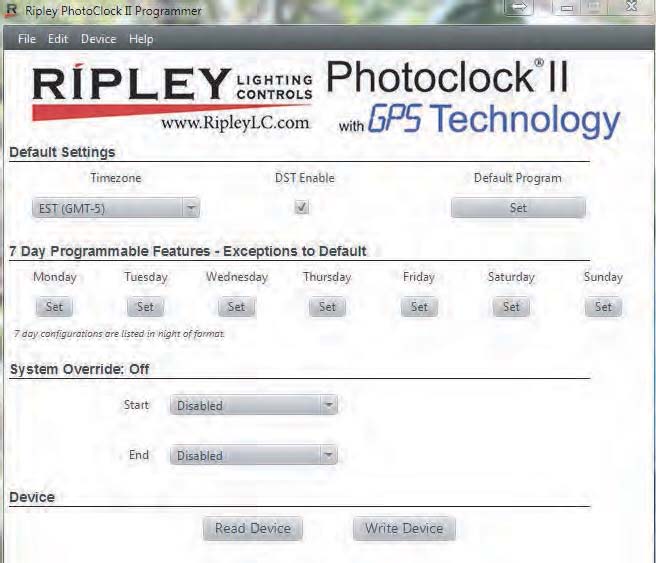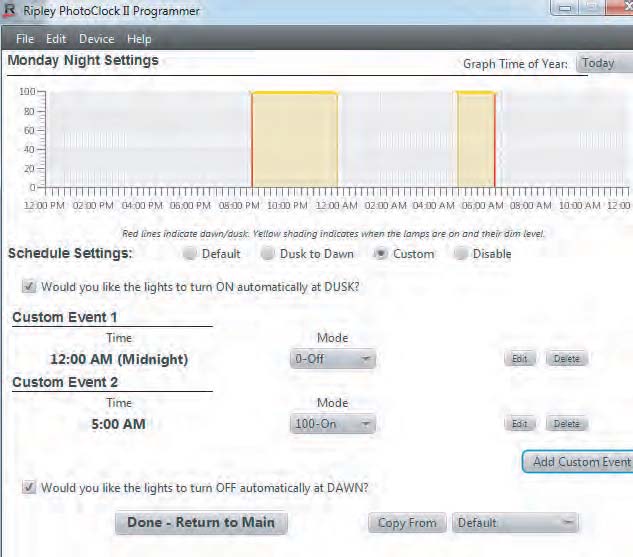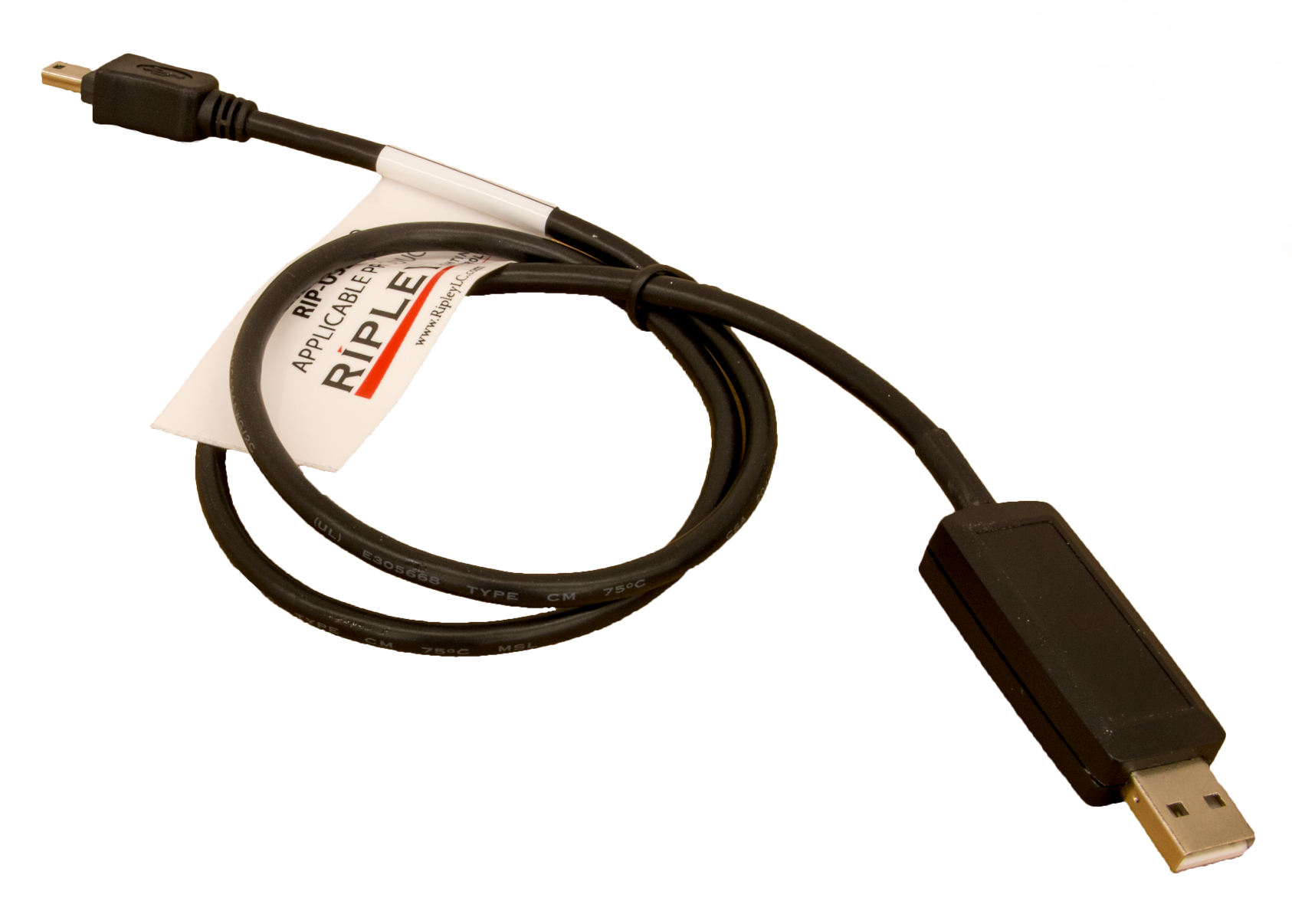PhotoClock® II with 0-10V Dimming

Energy Management Made Easy w/ GPS & 0-10 V Dimming
PhotoClock Example: Our standard factory, and most requested, setting is on at full brightness at dusk, dim to 5 Volts at midnight, back on to full brightness at 5 a.m., and off at dusk. This schedule can be customized to meet your specific lighting needs.
5 Volts = 50% (approximately and dependent upon fixtures)
Features of the PhotoClock:
Stand-Alone Energy Management: Value Priced Solution
Reliable and Secure
ANSI 136.41 Compatible Base for 7 pin Receptacle
GPS Time Receiver: Sub-Second Accuracy
7 Day Versatile Programmability: Simple Configuration
This product is covered by one or more patents: US 7,345,270 B1; US 8,884,532 B2
![]()
Standard Factory Settings
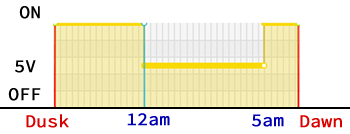
(On @ Dusk / 5V Dim @ Midnight / 10V Dim(Full Brightness) @ 5AM / Off @ Dawn - DST Enabled)
| RC8744D - (105-305V) | |
|---|---|
| Eastern (EST) | RC8744D-E000-2.6 |
| Central (CT) | RC8744D-C000-2.6 |
| Mountain (MTN) | RC8744D-M000-2.6 |
| Pacific (PST) | RC8744D-P000-2.6 |
| Hawaii (UTC) | RC8744D-H000-2.6 |
| International (TBD) | RC8744D-I000-2.6 |
| Simple Setup | System Override Off (Seasonal Operation) | Individual Day Scheduling |
|
Customer Programmable or Factory Set Flexible Programming Options |
Minimizes disorientation of Wildlife City, State and National Parks and Recreation Areas |
Government - Retail - Manufacturing Educational -Institutional - Medical |
|
fig 1 Application Main Screen |
fig 2 Customizable Program Screen |
Video detailing programming of the PhotoClock®
PhotoClock® Programming Software
Click on the above link to download the PhotoClock® programming software to your browser. Unzip this file and run the setup program to install this software on your computer. You will then need to connect your PC to the PhotoClock®II using the Ripley Programming Cable for PhotoClock® II. Please note that software will not run on a MAC platform, PC only.
Frequently Asked Questions
How many events can you schedule per day? Per week?
- You can schedule 2 light level events, which are always dusk and dawn and 4 time based events every day - for any or every day.
Do you need an external power supply to program the units?
- The customer Ripley USB programming cable has been designed to supply power to the unit for programming.
Can units that have been factory programmed with a schedule be changed?
- Units that have been previously programmed either at the factory or by the customers can be changed with the downloadable software and the custom USB programming cable.